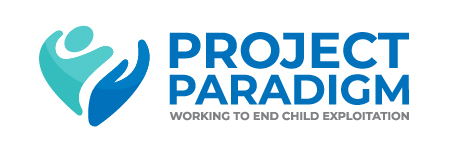Cover your online footprints!
Concerned about the visibility of your browsing history?
Here are 7 tips to ensure your online safety.
1. Make sure you are in a private space
When using the internet, it's crucial to consider your surroundings. To maintain your privacy, ensure that there is no one nearby who can see your screen.
2. Ensure network security
In your own home, you hold the reins of your Wi-Fi network's security. By implementing a strong password, configuring network settings and managing permission levels, you have complete control over safeguarding your network. However, when using public Wi-Fi, you can't control its security, which increases the risk of others viewing your online activities. To mitigate this risk:
- Consider using a VPN to encrypt your data.
- Connect to the internet using your mobile data instead.
3. Use a private browser
If you are using a shared device, it's recommended to use your internet browser in private or incognito mode. This feature hides your browsing history and prevents other users on the device from seeing the websites you visited or the words you searched for. You can access the private browsing mode within the browser settings which are typically located at the top of your browser.
4. Avoid storing login credentials
When prompted by your browser to save login credentials, refrain from storing them if you are using a shared device as this may allow other users to access your accounts. If you mistakenly save your login information, you can remove it from your browser's memory using the browser settings. Additionally, within your browser settings, you have the option to disable the feature that prompts you to save login credentials.
5. Always log out of online accounts
When using a shared device, it is strongly recommended to log out of all your online accounts after completing your session to prevent unauthorized access from others on the same device. Merely closing the browser or entering a new web address might not sign you out of your accounts entirely. Remember to click the "sign out" option for each account you accessed for maximum security measures.
6. Clear your browser history, cookies, and cache
Internet browsers typically save copies of visited websites, files, images, and search history when private browsing mode is not enabled. If you haven't used private browsing mode, you can still delete this information from memory. Access your browser settings and clear your browser history, cookies, and cache.
7. Close your browser window
Protect your privacy by closing your browser window when you are done using the internet, ensuring that you don't minimise or leave the browser window open.